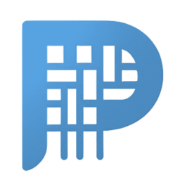AI Background Remover
Upload a photo and remove the background in one click.
Upload Image
Drag or select a photo and clear the background in seconds.
Drop images here
Supports PNG and JPG up to 10 MB.
Processing Result
Preview the transparent PNG and download when it's perfect.
You'll see the output here once processing finishes.
ID photo background removal
Strip distracting backgrounds from portraits and deliver pro ID photos.
Ecommerce product photos
Remove backgrounds and add custom styling to give every product or portrait a cohesive look.
How to remove backgrounds
Create high-quality visuals in three easy steps
Upload Image
Upload assets with a clearly defined subject for best results.
Click to remove background
No prompt required; AI detects the subject and extracts it automatically.
Generate and export
In just seconds you can preview the result and download it if you love it.
Key Capabilities
Premium background removal built for ecommerce, design, and imaging teams.
Smart detection with hair-level edges
State-of-the-art vision models trace silhouettes and keep hair strands plus translucent materials sharp.
Preserve original lighting and color
Auto-calibrate exposure and white balance to keep subjects vivid and exports pristine.
Export ready-to-use assets in one click
Export transparent PNGs and white-background JPGs ready for stores, IDs, or design files with no extra retouching.
How do I get the cleanest cutout?
Upload well-lit photos with clear subjects; avoid similar background colors to improve edge detection.
Which file formats and sizes are supported?
Currently supports PNG and JPG under 10 MB each.
How long does one image take?
Most backgrounds clear in seconds; intricate scenes may take longer and you'll get an instant alert.
Can I upload multiple images at once?
For now, upload one image at a time, then queue the next immediately.
Will my downloads be compressed or watermarked?
No. We preserve the original clarity, export a transparent PNG, and never add watermarks.
Can I swap in a new background right away?
The background remover delivers a transparent base so you can swap scenes in Pixel Weaver or any design app.